
School Management
Mobile Application
Technology
Using Google Cloud
Using Google Cloud gives best stability and can used various google features.
User Friendly Application
Very Easy to use, parents and students need no training for using this app.
Unlimited Scale
This application can cater multiple branches of a particular school with unlimited student strength.
Excellent Communication Platform
This app provides excellent communication platform between parents/students with Teachers/Staffs or Management.
School App
Benefits
- Technology Integration: This application is equipped with cloud computing through which schools can meet their goals and aspirations. The technology used makes data management easier and faster and ensures security and recovery at all points.
- Paperless Administration: This application is powered with automation, there’s no need for pen and paper. Everything is managed with single click
- Productivity: As this application runs on automation, lots of time is saved for various operations. This further helps in increasing the productivity of the school workforce and they can utilise their time in more important activities to enhance the quality of education.
- Flexibility: No matter which location you are at, or what time it is, our application lets you access any information you are looking for, Stakeholders are no longer constraints of time and location to perform a specific action.
- Performance: This application is designed for student success as the teacher gets more time for teaching and focus on student progress. Also, parents get more involved in their child’s education as they stay updated with every single happening in school.
- Information Accessibility: All stakeholders such as Principal, Teachers, Management and parents are accessible to the required information with the help of this application. Accesses to sensitive contents are restricted with role-based access feature.

Admin
- Staff Registration and Monitor their Activities.
- Student Registration and Assigning Student with Class/Section.
- Publish Notice Board.
- Publish Holiday List.
- Create Examination Schedule and also create Online Exam.
- Create Event List.
- Create Time Table based on respective class.
- Publish School Images or Videos which will be circulated through out.
Teacher
- Create Attendance
- Create Homework
- Create Classwork
- Create Video Classes
- Schedule Online Classes
- Create Teacher’s Leave or View Student Leave.
- Create Grievance or view Grievances from parents or students.
- Upload Results
- Library Operations

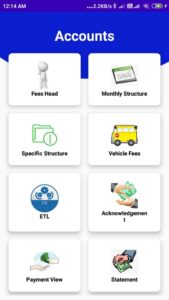
Accounts
- Create Fees Head.
- Monthly Fees Structure.
- Specific Period Structure.
- Enlist Vehicle with Students.
- Run ETL.
- View Payment Acknowledgement
- View Payments received by Payment Gateway.
- View Statement on Fees Collection.
Vehicles
- Create Driver Details
- Create Vehicle Registration
- Register GPRS Device
- View Students based on Vehicles
